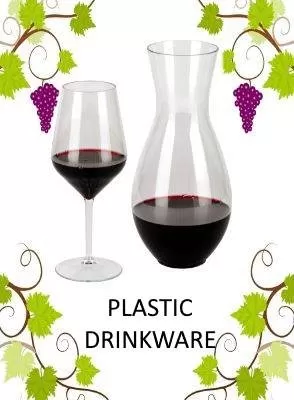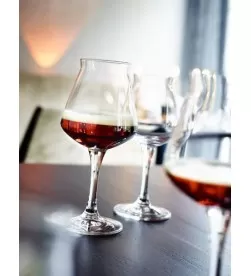1. REGISTRATION METHOD
This is the first time I order, what should I do?
After clicking on a product, you enter the Product Sheet. Here you find the "Add to Cart" button: by clicking on the button, the product is placed in your Shopping Cart. After having finished browsing the various categories of the online catalog, you can go to your Shopping Cart, change the quantities of the products in order, remove or add others and proceed with sending the order.
Why do I have to register?
By registering you will have several advantages.
• Permanent shopping cart. The Products you add to the cart during a visit will also remain on subsequent visits until you decide to delete them.
• Order History. You can see all the purchases you made, print a summary of the order and check its status.
• Address Book. You can add addresses that you can use to send your purchases directly to a person you make a gift for or to an address other than yours.
Furthermore, if you are registered, when you return to purchase you will not have to re-enter all your data every time.
Can I buy while not registered?
Yes, registration is not mandatory. Orders can also be placed without registering.
2. DELIVERY METHOD
How much is the transport?
Delivery costs vary depending on the type of shipment chosen by the customer and include all ancillary costs (packaging, shipping, etc.). The amount is clearly highlighted in the shopping cart summary.
Can I indicate a place of delivery other than the billing place?
Yes sure. It is possible to enter a delivery address other than the billing address.
It is important to enter a delivery address with good availability. In the comment field you can enter any closing days.
I'm often away from home for work, how do I do it?
You must indicate in the comment field the FERMO DEPOSITO request, so you can pick up the goods at your nearest GLS or Post Office.
How long does it take for delivery?
The order will be processed within 3 working days from the day the order is finalized.
However, some products may require longer delivery times, so you can refer to the times indicated in the product sheet.
The order is considered "finalized" when:
- the customer has sent the order, in the case of cash on delivery
- payment is received in case of payment by credit card or paypal
- documentary proof is provided by the customer by email to or via fax to 0543/576900, in the case of payment by bank transfer.
How do I make the goods defective?
You must send us an e-mail with photos of the defective parts.
3.METHOD OF PAYMENTS
What forms of payment are available?
The forms of payment available are the following:
- Cash on delivery
- Bank transfer
- Credit card
- Paypal
4.ORDERS AND REPORTS
What is the procedure to place an order?
Choose the products to buy and click on the "Add to Cart" button. The products will be placed in the cart. To complete the order click on buy and execute the indicated procedure, confirming from time to time, until the payment method is chosen. At the end of the procedure the system will send you a summary email of the order made.
Can an order be deleted?
Until the order has been shipped you can cancel, just contact us by e-mail or tel. 0543/440090.
How can I get a written receipt of my order?
Once the order has been sent, a confirmation page will be displayed. You will need this page as a receipt and we advise you to print it directly from your computer.
However, immediately after the purchase, you will receive an e-mail notification containing the order number of the purchase made.
5.BILLING CUSTOMER ITALY
How should you proceed to change your billing information?
Click on Account at the top right, then enter the account and password.
Then click on addresses.
Finally, click on the primary billing address to update the billing information.
What is the procedure for issuing the invoice?
We always issue the deferred invoice at the end of the month with reference to the transport document, with the data entered in the order both for companies and for individuals.
When is the invoice sent?
The electronic invoice is issued with reference to the delivery note by the 15th of the month following the shipment.
Is it possible to receive an electronic invoice?
Yes, we are able to issue electronic invoices in XML format for the Public Administration (PA invoice) and for companies, as required by current legislation. In this case, in the registration phase it is necessary to indicate the recipient code or the pec; if none of the two is indicated, we will in any case issue the electronic invoice that you can withdraw from your tax return.
For customers based outside Italy, the invoice will be sent by e-mail.
BILLING EU CUSTOMER
What is the procedure for issuing an invoice?
For EU customers, we only issue an invoice if a valid European VAT number for VIES purposes is indicated when ordering.
https://ec.europa.eu/taxation_customs/vies/?locale=it
In this case we issue a transport document on dispatch and a deferred invoice at the end of the month with reference to the transport document, with the data entered in the order.
I am a private individual and I need an invoice, how can I do this?
We never issue an invoice to EU private customers or companies without a valid European VAT number; however, you can request an invoice when placing an order by indicating this in the notes or you must notify us within 24 hours of placing the order.
I am a company and I forgot to indicate my invoicing details, what can I do?
If you did not indicate your VAT number when ordering and you need an invoice, you have 24 hours from the time of ordering to send us an e-mail with your company details and your European VAT number valid for Vies purposes.
When is the invoice sent?
The invoice is issued with reference to the delivery note by the 15th day of the month following the month of dispatch and sent to the e-mail address given in the order.
BILLING NON-EU CUSTOMERS
What is the procedure for issuing an invoice?
We always issue an accompanying invoice with the invoicing data entered during the order process for both private individuals and companies.
I forgot to enter my billing information, what can i do?
you must send us an e-mail immediately and we can update your details if the order has not already been dispatched.
6.OTHER INFORMATION
What is the "cart"?
The cart is the virtual space in which to insert the products during the visit to the site. The cart shows you the products you have decided to purchase. including the cost subtotal, so that at any time you can get a precise idea of the expenses you are making. You can at any time add, modify or delete products from your cart.
How can I see what my "shopping cart" contains?
With our system you will always have a clear view of what you want to buy in the cart box on the right. Clicking on the cart link you will immediately see the detailed list of all the products you have decided to purchase up until that moment.
How can I change the contents of my "shopping cart"?
The shopping cart includes some buttons to change the number of pieces for each product inserted, to eliminate products no longer desired.
How can I quickly search for a product?
Using the search engine inside the site. To activate it, you can type the name of the desired product in the appropriate search box at the top left of all pages of the site.